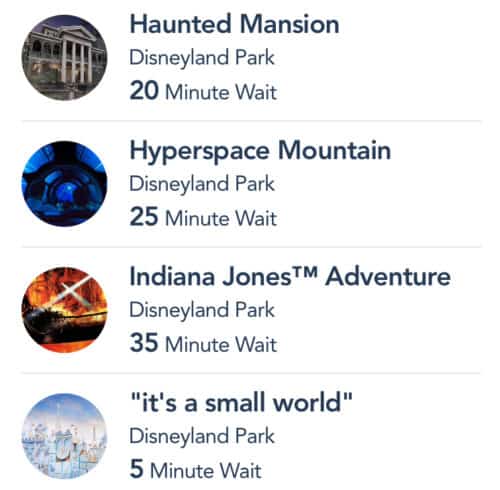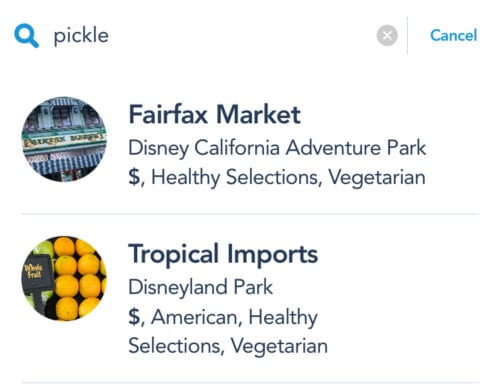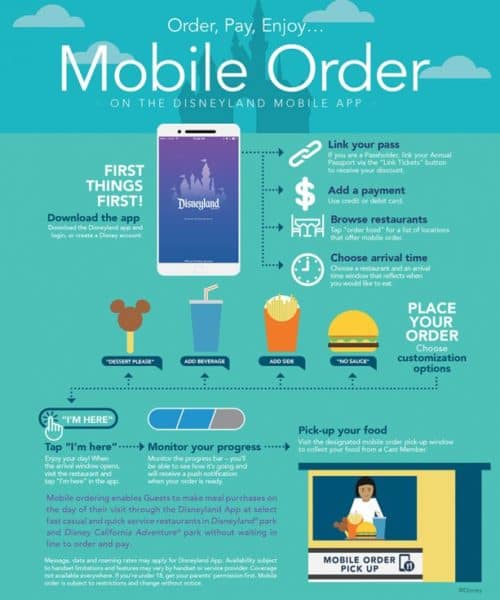Last updated on May 30th, 2025 at 11:37 pm
You want those Disneyland hacks, and I am here to deliver—sharing beyond the basics of the Disneyland app with tips for using the Disneyland app more effectively including:
- How using the Disneyland app before your trip is the ultimate hack
- How filters can help you bypass the features you don’t need
- How to seamlessly choose Lightning Lanes for “line skipping” access
- How you can score Virtual Queue spots when time is of the essence
- How to mobile order popular food items at ideal times and locations
Plus, what I never trust the Disneyland app to do!
The Official Disneyland App is a staple of every Disneyland vacation and it’s becoming almost impossible to do the parks without it. Launched on August 4, 2015, the Disneyland app has essentials to make your trip easier and more enjoyable.
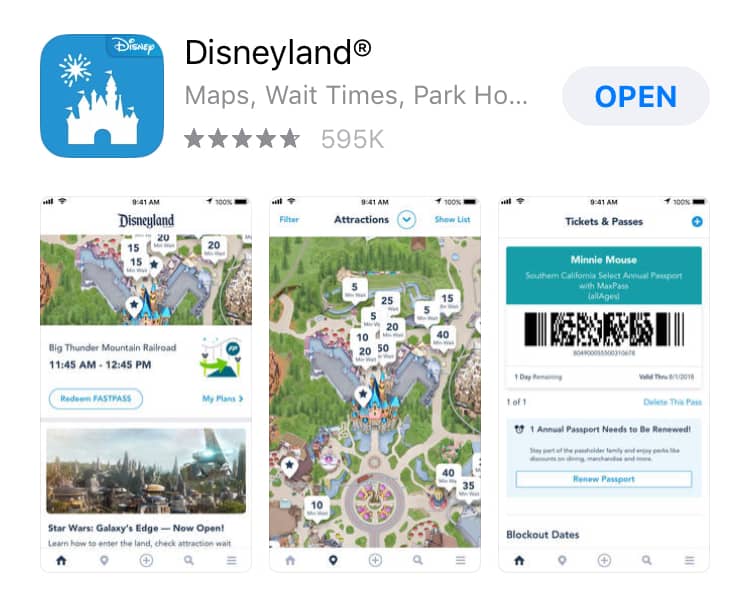
And don’t worry, if you need to go back to the basic app features I will share some of those first so you’re not left behind. Even if you’ve used the app before, this first section is a great refresher and still has some Disneyland app hacks you can use.
Before Your Trip Disneyland App Hacks
The Disneyland app is free for iPhone and android in the app store or google play. And yes, the Disneyland app is a must-have for any vacation to the Anaheim Resort. It’s nearly impossible to visit the theme parks without it.
You will use the Disneyland app for:
- Your theme park tickets and entry method
- Entry to Lightning Lanes (aka FASTPASS)
- Maps and navigation
- Wait Times, showtimes and park hours
- Mobile ordering
- PhotoPass Photograph downloads
- If someone in your group won’t be using the app, I suggest getting a MagicBand+ so they can use it for their tickets and Lightning Lane access. But even if everyone has a MagicBand+, you’ll still be using the app.
Regardless of what you decide, one person can handle tickets and Lightning Lane information for the entire party all under one account.
2. While Disneyland WiFi has gotten a ton better, I always use data instead of linking to the Resort WiFi. Disneyland hotspots and dead spots are listed here. International guests will definitely want to read up on this one for data usage tips! I also recommend using a Fuel Rod to keep your mobile device fully charged.
3. Another Disneyland app hack is to link your party’s theme park tickets now, even if your trip isn’t right away. Once you scan your discount Get Away Today ticket into the app, you can assign the name of the person to keep things organized. Here is how to link your Disneyland tickets to the app and other helpful group tips for traveling.
When you enter the gates, you will scan your tickets from inside the Disneyland app (or MagicBand+).
4. Browse Disneyland wait times before your vacation. Randomly checking the app is a smart move—you’ll get an idea of what wait times are like. Plus you can get familiar with the layout of the lands and space in Disneyland Resort.
Attraction wait times on the Disneyland app are pretty accurate and are updated in real time. You might notice, however, a wait time saying 5 minutes when there is no wait time at all.
Sometimes they account for the time it takes you to enter the queue and walk its entire length to when you board. In general, wait times are accurate both on the app and posted wait times.
5. Dining selections typically open 60 days in advance and the app can help you snag them. One hack I’ve always had success with is to go directly to the restaurant’s page on the app and search for dining there. This has always worked better than searching for dining availability in general, especially for Plaza Inn character dining and Blue Bayou.
If you need to cancel your dining reservation, do so on the app at least 24 hours before your reservation. On a couple occasions I needed to cancel my reservation about an hour before it was to begin. In that case, they can charge you a small fee (per person) to cancel.
In both my situations I talked to the restaurant in person or over the phone and explained my dilemma and was able to cancel without fees.
Filter Hacks for the Disneyland App
The more familiar you are with the app before your trip, the easier it will be to use it only for essentials during your trip. It’s a bummer Disney forces us to stay on our devices during precious vacation time when we want to connect with our family.
These filter hacks will help you unplug as much as possible during the trip.
6. Filter your app by the park you’re in. Spending the morning at California Adventure? Don’t get distracted by Disneyland Park wait times, stick to what’s on the agenda and filter your choices by California Adventure Park only.
7. List view filter is my favorite. I prefer list view over map view because I can quickly scroll through rides (to view wait times) in alphabetical order. However, if you’re not comfortable with locations, sticking to the map view will be your best bet.
8. Use the search function to find whatever you need—keywords like first aid, Mickey Mouse or more obscure things like “pickle” will pull up results you need in a pinch. If all else fails, Cast Members are incredibly helpful and knowledgeable.
Ride More with Lightning Lane Hacks
9. Further filter your choices based on thrill levels, ages, Lightning Lanes and more. Traveling with a toddler? Filter rides by “any height” or “preschool” to show attractions most likely to appeal to this age group. Do you have a group of teens? Filter by Lightning Lane and/or thrill rides to view top picks, like Space Mountain, first.
If you’re worried about getting to all the rides you want to ride, get one of my Park Plans to take with you. My plans even incorporate Lightning Lane selections and step by step action plans.
10. See a Lightning Lane ride that’s “temporarily unavailable”? If it has a return time that is right now or very soon, grab it! It may turn into a “multi-experience” ride. These give you more flexibility since you can redeem them anytime on a variety of listed attractions.
Score Virtual Queue Spots
New rides seem to always debut with a Virtual Queue, like Star Wars: Rise of the Resistance did. It confuses many guests who aren’t frequent visitors. Virtual Queues need practice before you arrive too, so add that to your “pre-trip checklist” while you’re learning how to use the app.
11. The most common Virtual Queue selection is for World of Color, the nighttime show at California Adventure Park. Set your alarm for 10 minutes before the virtual queue time, then 5 minutes before and 2 minutes before.
Why 3 alarms? If you’re on a ride or in the middle of something you might miss the first one. Or the second—you get the picture. It’s essential to learn how to use the VQ before you need to use it. Fastest fingers win and being a millisecond too late could mean you won’t be riding the newest ride or seeing a show you hoped for.
Eat the Best Disneyland Food with Mobile Order
The Disneyland app to the rescue again! Make dining reservations right from the app, view existing reservations and even order food to be ready when you are. Mobile food ordering was released on the Disneyland app in 2018 and since then my life has seriously changed for the better.
Look for the “mobile order pick up sign” at participating quick service restaurants and you’ll bypass most of the waiting! Once you get the hang of noticing the marked area, it’s easy to find at each dining location.
12. It is so convenient and easy to look over menu items, order and pick up your food all without even taking out your wallet. This info sheet distributed during its initial phase explains Disneyland Mobile Food Ordering well.
- Sign in to the Disneyland App
- Tap the “+” button on the bottom of the screen
- Tap “Order Food”
- Select a restaurant and pick an available time window for when you would like to dine
- Add items to your order
- Pay for it right from the app with your credit card, gift card or other form of payment
When you’re ready to eat (see my entire dining and food section here), arrive at the dining location during your arrival time window and tap “I’m here. Prepare my order.” When your food’s ready, the app will notify you.
13. Mobile ordering offers so many ways to save time—rather than ordering everything at the beginning of the day, I prefer to order my next meal right after eating the one prior. I can better gauge what my appetite will be like, where I’ll be in the parks during the next meal and what time I’ll be hungry.
If you order everything at the beginning of the day chances are your plans and your appetite might change.
14. Change your mind or are still on a ride when it’s near pick up time? Modify your pick up time on the app, no problems!
15. Make special dietary requests on your Disneyland mobile order. Allergy options are noted and you can remove/add condiments on most orders.
It will also prompt you to add a drink or dessert if you didn’t select one with your order. So far there is still no option to add the free cup of ice water to your mobile order, so you may have to ask for that at pick up.
Maximize the Disneyland App with More Hacks
Lightning Lane is more than just quick and easy “front of the line” access. It also offers free, unlimited PhotoPass downloads during the days you purchase Mutli Pass.
16. Use your PhotoPass QR code as your lock screen photo so the photographers can scan it without waiting for the app to load and reload. Read up on all the incredible PhotoPass opportunities that await here.
17. If you have an iPhone, you can even edit and add borders to your Disneyland PhotoPass pictures in the edit screen of each image. These images are totally free to download, text, post, print and share when you purchase Lightning Lane Multi Pass.
18. Disney characters are a huge part of a Disneyland vacation! Where does Cinderella hang out? How can I meet Mickey Mouse? The Disneyland App knows where everyone is.
Go to list format to quickly select your favorite characters and find out the best time to pay them a visit. Or use the map list to see who’s nearby.
Never Trust the App for Planning
I teased at the beginning of the article that I never trust the Disneyland app for this one thing. And it’s a big one:
I never trust the Disneyland app for planning my day—also known as the free Disney Genie service.
Disney touts the complimentary service provides:
- Recommendations inspired by your interests
- A personalized daily itinerary with dining reservations, experience bookings and more
- A custom tip board to see wait times for your top attractions, entertainment and dining
What the service really does:
- Doesn’t truly consider your interests, instead points you to rides with less demand
- A “personalized” daily itinerary that suggests ride orders that have you bouncing around the park instead of a seamless flow
- Tip board that suggests things you didn’t select or aren’t interested in
Get your free bonus—itineraries made for different group types like families with young children, thrill seekers and more. Each Park Plan is tested and updated on a regular basis.
Troubleshooting Disneyland App Tips
There’s always times when tech doesn’t give you the help you need. Here’s a list of common problems with the official app and their solutions.
If you need help solving a Disneyland App problem, please add to our discussion in the comments below. I also recommend this article for more tips.
- Most Disneyland App issues can be resolved by logging out and logging back in.
- In rare cases you need to uninstall the app and reinstall.
- If all else fails, Cast Members on site are extremely helpful with the Disneyland App and any hiccups.
The Disneyland App is not working, what’s wrong?
There are times when the app does not function as normal. In this case, it’s Disneyland’s issues with their servers, not yours. Everyone is affected and Disney usually has some kind of alert when you open the app that something is wrong.
There’s an error when I try to purchase Lightning Lane, what’s wrong?
Sometimes you need to delete your saved credit card and start from scratch. Other times you may have entered your 3 digit security codes incorrectly.
I canceled my Lightning Lane return time by mistake, what should I do?
I’ve done that before too :(. If you canceled a return time or virtual queue by mistake, head to a guest services booth (Cast Members wear plaid) to explain and see if they’ll have mercy on you.
My Disneyland PhotoPass picture isn’t showing up, what should I do?
Sometimes it takes a while or even a couple days for PhotoPass pictures to arrive in your Disney account. Usually waiting it out is the solution. If you forgot to get the code, call Disneyland directly and they can help you locate your photo if you have the date you were there, along with some other identifying information.
Can I link my ticket in other people’s Disneyland App accounts?
Yes, you can add your ticket to a friend’s app or family member’s account for your Disneyland vacation. This is a smart move if you’re planning to ride things together throughout the day. Here’s how.

Does everyone in my party need the Disneyland App?
I suggest everyone with a device download the Disneyland App. You can create separate accounts or log into the same account. For example, I often have my kids log into my account on their devices so they have access to everything they might need.
Logging into the same account gives you instant access to everyone’s tickets and plans. If you plan to log in on your own account, be sure to link tickets to each account. Follow the steps outlined here to link your tickets.
Disneyland App Wishlist
Don’t you wish there was a wishlist feature of the Disneyland app? The free Disney Genie just doesn’t do the trick. There are so many things the app does, but also many things we wish it did! This is our place to record some of the features we hope to see in future versions of the app.
Disneyland App Product Management team, I’m certain these are on your lists too, right?
- A place to put your ultimate to-do list would be fun. A place where you could mark shows, rides and even treats you want to try. Then you could check them off as you do them. -Jennifer V.
- Let us save our gift card information to the app so we can use it to mobile order. -Kayla S.
- Let us combine multiple gift cards and just load them in. -Jackie O.
- A push alert function when you can book your next Lightning Lane. -Tina H.
- A favorites tab! To save favorite food items, a store, a ride, a drink! -Michelle D.
- Ability to group tickets into specific visits. -Me 🙂